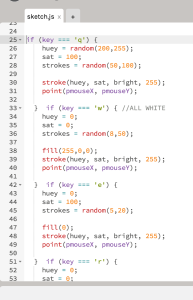This week we learned about how to control sketches with mouse and key inputs. I decided to write a sketch that could be used with a projector for a live performance.
It includes five different looks that are controlled via the q,w,e,r,t keys. The mouse is used for movement, and left mouse click clears the drawing.
The code is pretty simple. The main part of it runs off an ‘if’ statement linked to the five key presses. Each one uses variables to control color, size, and wether it is drawing a line or a point
Here is the projection setup 🙂
The program itself: http://www.aaronparsekian.com/projects/ICMassignment2/
And a short video of it in action: